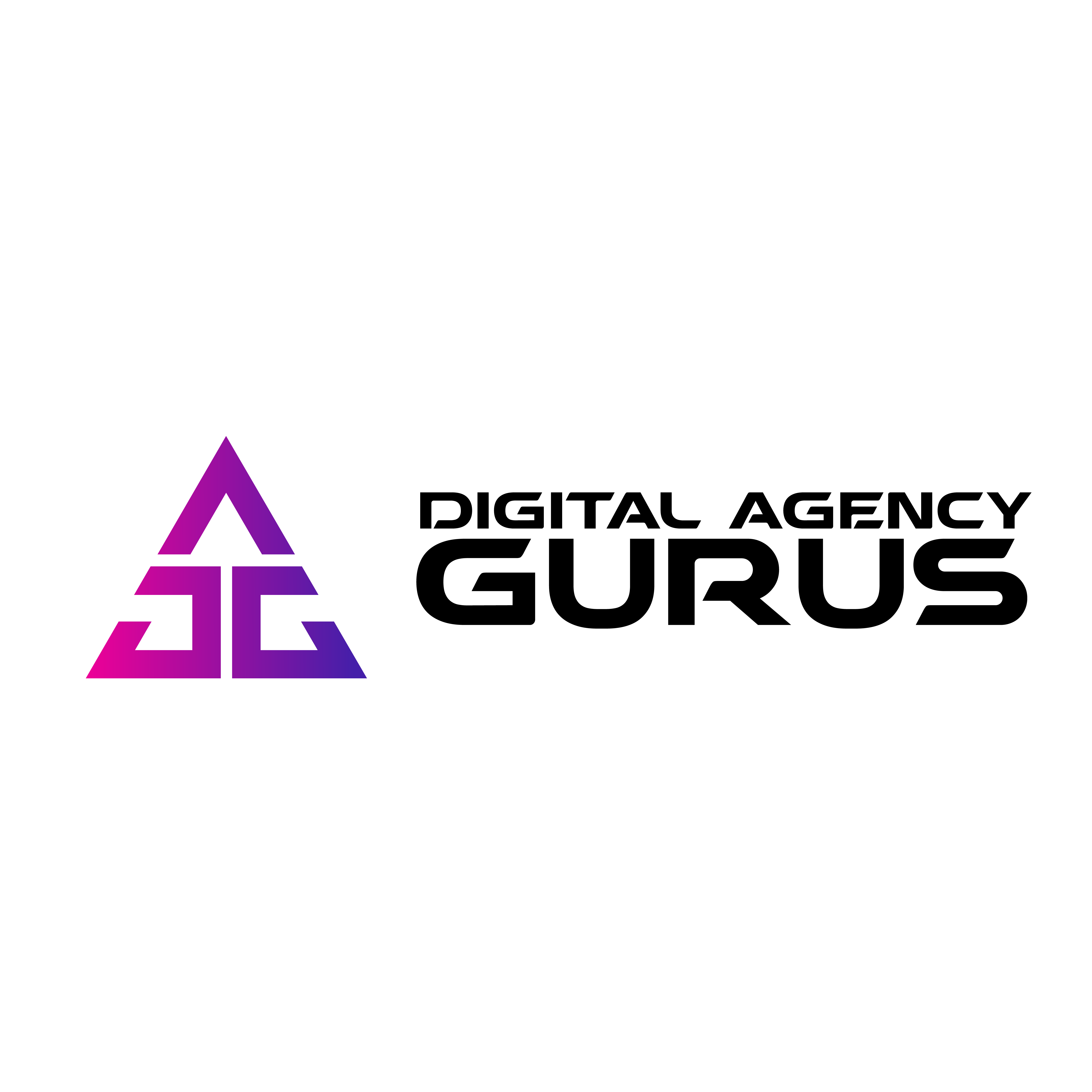Why is Getting My Company on the Google Knowledge Panel so Important?
The Google Knowledge Panel is an information box of structured data found on the right-hand side of a Google search page. It’s a great way to learn more about a company before you buy their products and help brands increase their online visibility as a tool for online reputation management.
The listing in the knowledge panel includes contact information, social media links, related searches, images, videos, ratings from users who have visited or used the company’s product, and a Wikipedia page.
The knowledge panel also displays when an organization was founded and how many employees it has across locations worldwide or from a Wikipedia article.
It is important to note that not all companies are eligible for inclusion in this section. So if your company does not have one listed, then there are other ways you can improve your online visibility and enhance your SEO.
“As someone who may be starting out to gain media the first place I send them to is helpareporter.com as you have journalists and blogs looking for expert quotes daily. Sometimes you can get big publications such as USA Today or Wall St journal and they are looking for your quote. Make sure to send a concise message and answer the exact question. One rule of thumb is you must respond as soon as they send out the request as you and hundreds of others are sending in. Put it on your website with links to all the media you have been in.” Daniel Robbins, Founder IBH Media
Nothing But Good Stuff
Get a knowledge panel, keep it up to date from your google search console, and increase Google’s confidence with structured data of your web pages and business profile.
When Google shows your social profiles from sites like your Facebook account to other entities with relevant information from your site, it drives a positive feather into your reputation cap. This is magnified when you get a knowledge panel.
1. What is the Google Knowledge Panel
2. Why it’s important for a company to have their own knowledge panel
3. How a company can get their own knowledge panel on Google
4. The benefits of having your company listed in the Google Knowledge Panel
5. What is a Google Knowledge Graph?
6. The best way to increase visibility and SEO as an organization is a knowledge panel from Google.
What is the Google Knowledge Panel
The Google Knowledge Panel is an information box found on the right-hand side of a Google search page. It provides contact information, social media links, related searches, images, videos, and ratings from users who have visited or used the company’s product. The knowledge panel also displays when an organization was founded and its many employees across different locations worldwide.
It is important to note that not all companies are eligible for inclusion in this section. So if your company does not have one listed, there are other ways you can improve your online visibility and enhance your search engine optimization (SEO).
Why it’s important for a company to have their own knowledge panel
The Google Knowledge Panel is automatically generated, and information that appears in the panel comes from various sources across the web. The search engine tries to provide a helpful and relevant result, so the knowledge panel often displays data related to the product or service being searched. In some cases, we may work with data partners who provide authoritative data on specific topics like movies or music and combine that data with information from search results and social profiles.
The Algorithm
The Google search algorithm ranks search results based on hundreds of different components that analyze your website, its link structure, social media activity, on-page content, and more. Search engines like Google consider when ranking search results is how popular a site is, with Wikipedia pages ranking high on data sources.
Then Backlinks
The search engine looks at search volume in search results, total traffic to a site, and backlinks that point to the website when determining the search rankings. The search engines also look at how relevant the search results are to an individual search query.
An example could be backlinks from the information displayed from a Wikipedia article or Twitter. The chore of creating or checking the information boxes to provide the same data may be time-consuming from writing articles or corroborative sources. However, with proper setup of your social media profiles like Facebook or Google My Business, you can produce local panels equal to an average brand SERP guy. Your brand SERP (Search Engine Results Page) is you’re your audience sees when they Google your brand or personal name.
How a company can get their own knowledge panel on Google
If a search query provides information on your business, you will have the option to add the search result to the knowledge panel. The search engine may show this result because one of these accounts is associated with YouTube, Google My Business, or Google+.
If you want to claim this search result and include it in your knowledge panel, go to the search console and click on “Manage this Campaign” at the top right corner of the search results page. Click on “Own this business?” under the search result.
If you can verify that you own this business, enter your business name into the search console by clicking “add property” towards the bottom left corner. If successful, click over to search console and search appearance under optimization. Scroll down the search engine results page (SERP) until you find the “knowledge panel” towards the bottom left corner of SERP.
Under search appearance, click on search type - business information. This way, when a person searches for your company name, there is a high chance that you will have more control over what shows up in the knowledge panel, which can positively affect your search rankings.
How to get verified
To verify that you’re an authorized representative for the entity, follow the steps below:
Ensure that you have a Google account. If you don’t, then create one.
Note: If you have multiple Google accounts, please use the account used to create your YouTube channel or Google My Business account.
Sign in to your Google Account, and go to google.com/business links. If you don’t have a profile set up for your business, create an account.
Search for yourself or the entity you represent and find its knowledge panel.
Search for yourself or the entity you represent and find its knowledge panel. If you want to add your company to the google knowledge panel, Google will need you to verify that you are an authorized representative for the entity. This can be done by google requiring you to confirm that you own this business. It is important to note that Google will help Google better understand search intent and rank search results based on how popular a site is on the web and how relevant it is for an individual search query.
Scroll to the bottom and click Claim, this knowledge panel.
When you search for a local business on Google, the search engine may provide information about that business in the form of a knowledge panel. The knowledge panel appears as a box on the right side of the search engine results page (SERP) and provides relevant data about the business being searched. This data can include the website, contact information, hours of operation, and more.
If you are an authorized representative for the business being searched, you have the option to claim the search result and add it to the knowledge panel. This will give you more control over what content is displayed in the knowledge panel.
Review the displayed information about features granted after verification
When you sign in to your Google account and go to google.com/business, you have the option to verify that you are an authorized representative for the business being searched. After verification, google will provide you with more features to help manage the knowledge panel--it makes sense. Then it becomes a process of educating Google with your business listings and even a featured image to develop your brand panel from various data sources.
The benefits of having your company listed in the Google Knowledge Panel
One of the main benefits of having your company listed in the Google Knowledge Panel is that it increases visibility on the web and enhances search engine optimization. When search engines like Google search for search results related to your business, they will show information from verified sources such as Yelp, your website, and Wikipedia. This section is even displayed when voice queries are made
Brand Authority
Another benefit of having a knowledge panel entry for your company is increasing brand authority. Having an organizational entity on Knowledge Panel may improve the trustworthiness and credibility of your company because people can find accurate information about you online.
When someone searches for a product or service in which you provide, there is a chance that search results with websites displaying knowledge panels will be displayed before search results without knowledge panels. This may lead to increased traffic to your website and more search engine users interacting with it.
One of the main benefits of having your company listed in Google search is increasing keyword search rankings for search queries related to the business. Having an entry in the Google Knowledge Panel can display accurate information about the company, attracting new customers.
This section has high visibility on search engine SERP because search engines like Google show verified sources such as other sites similar to yours. This means that if customers find this information valid, they are more likely to stay on your site longer, which will improve SEO ranking by increasing time spent on a page or site.
Having multiple search engines display knowledge panels for your business can also positively impact search rankings because people are familiar with this search feature. Therefore, search engines may rank search results with knowledge panels higher than those without knowledge panels.
What is a Google Knowledge Graph?
Google’s Knowledge Graph entries is a machine-readable database that enables computers to understand and interpret human language, with the primary goal of helping people find information. Google maintains an online knowledge graph help page where you may learn more about what Google has to offer regarding Google Knowledge Graph data on the web.
How does the Google Knowledge Graph work?
The knowledge graph is crucial because it yields accurate facts about its portrayal. It allows google to answer many questions that come up in people’s minds when they search for a particular entity, local business, or a brand search from the search engine land.
Google has made it very simple to claim your company if you are an authorized representative. All you have to do is sign in with your Gmail account and verify you are an authorized representative of the business being searched. This will allow Google to show relevant information about your company in the Google Knowledge Panel, increasing brand authority by providing customers with more informative content about your company or organization.
Where do Knowledge Graphs come from?
Facts in the Google Knowledge Panel come from a variety of sources. This includes public sources, licensed data, and information received directly from content owners. In addition, schema markup can also help provide factual information to the Google Knowledge Panel.
What is a Schema Markup?
The code that makes up Schema markup is a semantic vocabulary, and it tells search engines what your website is about for them to provide users with more relevant results. Markup schema mainly helps search engines to understand schema data.
One of the most important reasons schema is so important is that it increases the chances of your website appearing in the knowledge graph. The schema markup gives search engines more information on your business entity, making it possible for you to appear in more result links that provide additional information.
How does Google correct or remove Knowledge Graph information?
If you find incorrect information in the Google Knowledge Panel for your business, you can request a correction. You will need to provide accurate and complete information about the entity, such as the company’s name, its website, and contact information. You can also offer schema markup code to help Google understand your company’s data better.
Google may not correct or remove all incorrect information from the Knowledge Panel. This is because some information may come from public sources or licensed data. However, Google will update any inaccurate data from authorized representatives like yourself.
The best way to increase visibility and SEO as an organization is a knowledge panel from Google.
One of the best ways to improve your visibility and SEO as an organization is by having a knowledge panel from Google. This is because search engines like Google try to show verified sources of information about businesses, increasing trustworthiness and credibility.
In addition, when someone searches for a product or service that you provide, there’s a good chance that search results with websites displaying knowledge panels will be displayed before search results without knowledge panels. This may lead to increased traffic to your website and more search engine users interacting with it.
Having a knowledge panel entry for your firm can help boost brand authority. Having an organizational entity on search might improve the trustworthiness and reputation of your organization since consumers may discover accurate information about you online.
When someone searches for a product or service in which you participate, there are a good chance search results with websites displaying search results will appear before those without knowledge panels. This may result in more people visiting your website and other search engine users browsing it.
Multiple search engines may boost your company’s search rankings by displaying search results for it. People are familiar with this type of search function, so having several search engines display results for your company may improve its ranking. Search engine results ranks may be enhanced by incorporating knowledge panels to those without them.
Conclusion
Google’s Knowledge Panel can be an essential tool for any company looking to increase visibility and SEO. The Google Knowledge Panel displays information about your business, which may lead to more traffic on your website or higher search engine rankings.
But how do you get your company featured in the Google Knowledge Panel? This article will teach you everything you need to know about getting approved for inclusion in the Google Search Engine Results Page (SERP).
We cover schema markup, how it helps with search results, and why schema markup matters when optimizing content for websites like WordPress.
The Final step or advice--create an article with an example of the same information all search engine machine sees. That would help create an infinite loop of authoritative content for your search engine journal and enhance your online reputation from Google.
Brian Keltner, Founder Digital Agency Gurus